Cryptocurrency Screener: Setup and Usage Guide
Instructions for Setting Up and Using the Cryptocurrency Scanner in the Traders Diary.
Attention! This article is for informational purposes only and does not contain recommendations or calls to action.
The review has been prepared by the Trader’s Diary team.
The review has been prepared by the Trader’s Diary team.
REGISTER FOR FREE
Content
Cryptocurrency screener
– How to set up a timeframe
– How to configure the display of rows
– The available exchanges
– Setting up charts
Watchlist
Leaders of Growth and Fall
– Leaders of Growth
– Leaders of Fall
Volatility
Funding
Turnover: Growth
Trends
Additional features
– Screener customization
– Free signals
– Pause in screener
Conclusion
– How to set up a timeframe
– How to configure the display of rows
– The available exchanges
– Setting up charts
Watchlist
Leaders of Growth and Fall
– Leaders of Growth
– Leaders of Fall
Volatility
Funding
Turnover: Growth
Trends
Additional features
– Screener customization
– Free signals
– Pause in screener
Conclusion
Cryptocurrency screener
A cryptocurrency screener is a tool through which traders monitor the market. Its principle of operation lies in the automated collection of quotes from selected cryptocurrency platforms, such as Binance, Bybit, and OKX.
One of the main advantages of the screener is the ability to analyze the market from different perspectives without the need to switch between exchanges or view multiple charts.
A trader does not need to spend time on manual analysis of quotes - the screener provides clear and structured information about the current market conditions. This allows for quick decision-making regarding entry or exit from trades based on screener data.
One of the main advantages of the screener is the ability to analyze the market from different perspectives without the need to switch between exchanges or view multiple charts.
A trader does not need to spend time on manual analysis of quotes - the screener provides clear and structured information about the current market conditions. This allows for quick decision-making regarding entry or exit from trades based on screener data.
You can start using our cryptocurrency screener for free, it's available at this link. The cryptocurrency screener from Trader's Diary includes sections: "Watchlist", "Leaders of Growth", "Leaders of Fall", "Volatility", and "Funding".
How to set up a timeframe
Timeframe is the time interval for which you want to obtain information about cryptocurrency assets. Setting the timeframe allows you to focus on a specific period, which can be crucial for market analysis. For instance, a short timeframe (1/5/15 minutes) is suitable for intraday trading, while a long timeframe (1 day) provides a more long-term perspective.
The screener displays data for various time periods: 1 minute, 5 minutes, 15 minutes, 1 hour, 4 hours and 1 day. Select the appropriate time interval by clicking on the corresponding icon:
The screener displays data for various time periods: 1 minute, 5 minutes, 15 minutes, 1 hour, 4 hours and 1 day. Select the appropriate time interval by clicking on the corresponding icon:
The cryptocurrency screener displays the time in the timezone selected in the profile settings. If you don't have an account, the time will be shown in your device's timezone.
To change the timezone settings, go to "Settings" and in the "Timezone" section, click on the "Change" button.
To change the timezone settings, go to "Settings" and in the "Timezone" section, click on the "Change" button.
How to configure the display of rows
This parameter allows you to configure the number of rows displayed in the screener. If you need extensive information, increase the number of rows. If you prefer a more compact table, decrease this value. This is important for comfortable data perception and analysis convenience. You can customize the number of displayed rows (assets) for the "Leaders of Growth", "Leaders of Fall", "Volatility", and "Funding" sections. To do this, simply click on the dropdown menu and select one of the options from the list: 5, 10, 15, 20, or 30 rows.
The available exchanges
One of the key aspects of working with a cryptocurrency screener is choosing the exchanges on which you plan to trade. Each exchange provides its own unique set of cryptocurrency instruments, and it's important to consider this when analyzing the market.
For example, if you're interested in trading a specific cryptocurrency asset, but it's not available on your current exchange, don't worry. We have prepared an article for you called "Available exchanges", where you will find a list of reliable exchanges with detailed descriptions and referral links. By registering through these links, you'll receive additional bonuses on top of your deposit.
For example, if you're interested in trading a specific cryptocurrency asset, but it's not available on your current exchange, don't worry. We have prepared an article for you called "Available exchanges", where you will find a list of reliable exchanges with detailed descriptions and referral links. By registering through these links, you'll receive additional bonuses on top of your deposit.
For each section, you can customize the display of data by exchanges. To do this, click on the "Groups" icon.
In the opened window, select the desired exchange. You can choose between the exchanges "Binance - USDⓈ-M", "Bybit - USDT Perpetual" and "OKX - Perpetual swaps" and Spot Binance, Bybit, OKX.
Setting up charts
The screener includes an integrated TradingView chart. It automatically updates when you select an instrument, providing you with a visual representation of the dynamics of the chosen cryptocurrency assets. This allows for a quick assessment of the current market conditions and identification of potential trends.
You can customize the display of multiple graphs according to your needs. To do this, go to the top right corner and select the display: 1, 2, and 4 graphs.
Watchlist
Working with the market begins with creating a Watchlist. This is your personal list of cryptocurrencies that interest you. Typically, it includes fundamental assets like Bitcoin and Ethereum, which have an impact on the entire cryptocurrency ecosystem. The Watchlist helps you stay informed about the current market situation and respond to changes more swiftly. This personal tracking list allows you to work more efficiently and make more informed decisions.
Please note that the "Watchlist" section displays data according to the selected time period. Additionally, you can customize the display of data for the watchlist based on exchanges. We explained how to do this in the "The available exchanges" section above.
To add an asset to your watchlist, click on the star next to the asset's name.
Or click on the "+" icon in the 'Watchlist' section next to the exchange name.
When an asset no longer interests you, you can easily remove it from your watchlist. This helps keep your watchlist up-to-date.
Leaders of Growth and Fall
It's important to understand that regardless of the assets a trader deals with, it's crucial to stay updated on current market events, identify what's trending, and which assets are experiencing a decline. The sections "Leaders of Growth" and "Leaders of Fall" will help you stay informed about current events.
Leaders of Growth
It displays assets that have increased in value over the recent period. These assets attract the attention of investors and traders and can provide excellent opportunities for profitable trading.
However, remember the importance of fundamental analysis. Always verify that the cryptocurrency's growth is backed by real factors such as news, events in the blockchain projects sphere, technological updates, and more.
Please note, the "Leaders of Growth" section displays data according to the selected time period.
However, remember the importance of fundamental analysis. Always verify that the cryptocurrency's growth is backed by real factors such as news, events in the blockchain projects sphere, technological updates, and more.
Please note, the "Leaders of Growth" section displays data according to the selected time period.
For the "Leaders of Growth" section, you can configure the display of data by exchanges. We wrote about how to do this above in the "The available exchanges" section.
Leaders of Fall
Display assets that have decreased in value over the last period of time. These can be viewed as potential opportunities to enter the market at a lower price.
However, before making a purchasing decision, carefully analyze the reasons for the decline. It could be due to either a correction or more serious fundamental factors, such as project issues or negative news.
Please note, the "Leaders of Fall" section displays data according to the selected time period.
However, before making a purchasing decision, carefully analyze the reasons for the decline. It could be due to either a correction or more serious fundamental factors, such as project issues or negative news.
Please note, the "Leaders of Fall" section displays data according to the selected time period.
For the "Leaders of Fall" section, you can configure the display of data by exchanges. We wrote about how to do this above in the "The available exchanges" section.
Volatility
Volatility reflects price changes in the cryptocurrency market, helping to observe asset fluctuations over a specific period. High volatility entails significant price swings and the potential for profit, but comes with the risk of losses. Low volatility means stable prices, but with less profit potential.
It's important to note that in the volatility section, an asset may appear that isn't among the leaders in growth/fall. This can happen if an asset experiences a sharp price increase in a short period, followed by a reversal.
Please note, the "Volatility" section displays data according to the selected time period.
It's important to note that in the volatility section, an asset may appear that isn't among the leaders in growth/fall. This can happen if an asset experiences a sharp price increase in a short period, followed by a reversal.
Please note, the "Volatility" section displays data according to the selected time period.
The "Volatility" section offers separate timeframe options: 15 minutes, 1 hour, 1 day. Switching between timeframes is done with a single click.
For the "Volatility" section, you can configure the display of data by exchanges. We wrote about how to do this above in the "The available exchanges" section.
Funding
The tool displays the cost of borrowing or financing on the cryptocurrency exchange. This metric helps assess the expenses for long-term position holding. This section is useful for traders employing strategies involving leverage.
Please note that the "Funding" section displays data only for the "Binance" cryptocurrency exchange.
Turnover: Growth
The module displays tools whose turnovers have grown the most. The second function of the module is to rank tools by volumes.
The module consists of 2 parts:
- tool turnover in $ for the selected timeframe
- turnover change (%) compared to the previous period
Please note, the "Turnover: Growth" section displays data according to the selected time period.
The module consists of 2 parts:
- tool turnover in $ for the selected timeframe
- turnover change (%) compared to the previous period
Please note, the "Turnover: Growth" section displays data according to the selected time period.
For the "Turnover: Growth" section, you can configure the display of data by exchanges. We wrote about how to do this above in the "The available exchanges" section.
Trends
Displays instruments that have attracted the most attention from traders in the last 24 hours. These instruments are actively traded, which may indicate potential opportunities for profitable trading.
Please note, the "Trends" section displays data for the last 24 hours and is updated in real time.
Please note, the "Trends" section displays data for the last 24 hours and is updated in real time.
Additional features
Screener customization
In the Diary, there is the option to customize the screener flexibly. To configure the modules, click on the "Interface Settings" icon in the top left corner (next to the timeframe selection).
Arrange the modules in the open window as you find convenient. You can hide the modules that you do not need.
Note: In order for the new settings to be saved, you must be logged into the Diary. Instructions on how to register/login to the Diary were provided in the article How to login to Diary.
Free signals
Free signals from other traders are valuable trading ideas available to all users without the need for registration. In the Diary, we offer two types of signals: cryptocurrency signals and Moscow Exchange signals. The signals can be found at the top of the screener.
You have the ability to share interesting signals with other users and leave comments on each of them to share your thoughts. Each signal is accompanied by an embedded TradingView chart, which helps visually assess the current market situation.
You can customize signals in the Screener. To do this, please log in to the Diary. Detailed instructions on registration and authorization are available in the article: How to login to Diary.
After logging in to the Diary, in the "Settings" → "Signals" section, the trader has the option to customize the display of signals according to their needs. It is possible to choose only "Crypto Signals," only "Fund Signals," or turn them off altogether. By default, all users receive both "Crypto Signals" and "Fund Signals".
After logging into the Diary, you can configure notifications for new signals. To do this, click on the profile icon (in the top right corner), then go to the "Notifications" section and choose from the available notification options: messages, sound, screen dimming.
If you currently prefer not to receive notifications, you can completely disable them.
Pause in screener
To avoid losing the necessary tool due to frequent data updates, use the "pause" button. During the pause, no new data will be received in the screener, which means that some parts of the interface will be unavailable, namely:
- screener settings
- timeframe switching
- adjusting the number of rows in tables
- adding/removing instruments from the watchlist
- screener settings
- timeframe switching
- adjusting the number of rows in tables
- adding/removing instruments from the watchlist
To "resume" the screener, remove it from pause mode. The data will continue to update.
Conclusion
We hope that this article has helped you understand how the cryptocurrency screener works and how this tool can enhance your trading. The cryptocurrency screener opens up additional opportunities for analysis and finding promising assets.
Our team is constantly developing the Trader's Diary and adding new features for users. You can follow project updates in the official diary Telegram-channel. Subscribe and stay informed about important events and changes in the diary!
Would you like to add a specific tool to the screener? Please write to support, and we will take your suggestion into account!
Our team is constantly developing the Trader's Diary and adding new features for users. You can follow project updates in the official diary Telegram-channel. Subscribe and stay informed about important events and changes in the diary!
Would you like to add a specific tool to the screener? Please write to support, and we will take your suggestion into account!
