Tab “Crypto-Reports” and Sections Trades/Transactions
In this article, we will discuss the functionality of the “Reports” tab and its capabilities.
Attention! This article is for informational purposes only and does not contain recommendations or calls to action.
The review has been prepared by the Trader’s Diary team.
The review has been prepared by the Trader’s Diary team.
REGISTER FOR FREE
Deal Table
When you navigate to the "Crypto" tab and click on "Reports", a table with all the executed transactions will open, allowing you to sort them by symbols.
Setting table
"Setting up table colums" - change the number of columns in the table.
"Time Interval Detailing" - is the combination of deals based on specific parameters.
"Period selection" - selecting the time frame for displaying transactions.
"Filter: symbol" - displaying trades with a specific symbol.
Additional capabilities
"Data Export" is the ability to download data in various formats. For more details on how this section works, we wrote in the article - Sending reports and data export
"Update the table" - to add new deals to the table.
You can use the keyboard shortcut combination "ctrl+space" - to forcibly refresh the stock exchange data.
You can use the keyboard shortcut combination "ctrl+space" - to forcibly refresh the stock exchange data.
Transaction Table
When you go to the "Crypto" tab → "Reports", in the top left corner, you can switch from "Deals" to "Transactions" view.
In the "Transactions" section, you will find a table with data on transactions (fees/fundings/deals/referral payments).
Setting table
"Setting up table colums" - change the number of columns in the table.
"Time Interval Detailing" - is the combination of deals based on specific parameters.
"Period selection" - selecting the time frame for displaying transactions.
"Filter: personal transfer to account" - displays transactions with personal transfers to the account.
"Filter: personal transfer from account" - displays transactions with personal transfers from the account.
"Filter: referral deposits" - displays transactions with referral deposits to the account.
"Filter: personal transfer from account" - displays transactions with personal transfers from the account.
"Filter: referral deposits" - displays transactions with referral deposits to the account.
"Filter: symbol" - displaying trades with a specific symbol.
Additional capabilities
"Data Export" is the ability to download data in various formats. For more details on how this section works, we wrote in the article - Sending reports and data export
"Update the table" - to add new deals to the table.
You can use the keyboard shortcut combination "ctrl+space" - to forcibly refresh the stock exchange data.
You can use the keyboard shortcut combination "ctrl+space" - to forcibly refresh the stock exchange data.
Conclusion
We are gradually developing the Trader's Diary and adding new features for users. You can track project news on the official Telegram channel of the Diary. Subscribe and stay updated on important events and changes in the Diary!
Do you have any ideas on how to improve the Diary? Write about it to the Feedback Center, and we will consider your suggestion!
Do you have any ideas on how to improve the Diary? Write about it to the Feedback Center, and we will consider your suggestion!
