TRADERS JOURNAL
A free online service for analyzing trading history.
Unlimited connections and unlimited trade storage!
Why do you need Traders Journal
Why do you need Traders Journal
Interface
Interface
The TradersDiaries interface is designed for active traders. The investor's journal answers the question "How has my portfolio or account changed?" while the Trader's Journal answers another question - "How did I trade?" We have removed everything unnecessary so that nothing distracts from the analysis of trading results.
Trader Signals
Trader Signals
Signals are ideas for trades from intraday traders. Ideas are received online and available for free within the Journal. Signals can be discussed with the author or other traders in the chat.
Cryptocurrency Screener
Cryptocurrency Screener
The screener helps traders keep track of the market and find situations for trades. The feature of our cryptocurrency screener is that it can select volatile coins that are currently "in play".
Trading Education
Trading Education
Traders Journal is convenient to use when learning trading to exchange trading results between the teacher and students during the course. The trader creates a link to the trading day and passes it on to the recipient. The recipient sees only anonymous trades, confidential information is not known to him.
Reviews
- Alexander, scalperBefore this, I kept statistics in Excel, and it was a nightmare: errors in formulas, duplicate rows... With "Diary," I completely forgot about tables - everything is automatic and neat.
- Dmitry, positional traderI work in an office and can't always sit in front of a monitor. It's great that the diary sends reports to Telegram - I open my phone and see how my trades have closed.
- Maxim, scalperI launched a trading robot and, frankly, was afraid of losing control. But the personal account collects all the robot's trades, and now I'm confident I have a complete picture.
- Nikolay, traderI have accounts on Binance and Bybit. I used to have to keep two separate spreadsheets, but now everything is in one journal. It's a huge time saver.
Security
How to use Traders Journal
-
Register and Connect Keys
Create an account and enter API keys. There are no restrictions on the number of accounts. You can connect multiple accounts from one exchange or accounts from multiple exchanges
-
Wait for the Update
The journal will download trades and save them in the account, which will take a couple of minutes. After that, the service will update the data automatically, and the trader does not need to worry about it
-
Find a Situation, Make a Trade
Find a trading idea using signals, screeners, or trading chat. Open and close the trading position
-
Make a Comment
Study trades on the chart, evaluate the financial result. Record in comments why you decided to enter the position, describe emotions during the trade, attach screenshots, and trading videos
-
Analyze Trading
Regularly review trades and comments. Re-analyze situations, find errors in past actions, and try not to repeat them
-
"Share" Trades
To show someone your trade, use sharing - the "share trade" function. Create a link to the trade and pass it on. The recipient will see an anonymous trade without confidential information about the account