How to login in to Traders Diary
We will tell you how to login in to Diary via e-mail, Telegram and Discord.
Attention! This article is for informational purposes only and does not contain recommendations or calls to action.
The review has been prepared by the Trader’s Diary team.
The review has been prepared by the Trader’s Diary team.
REGISTER FOR FREE
Logging In to Traders Diary
Login to Trader's Diary is implemented in six ways: via e-mail, Telegram bot, Discord, as well as Google, Yandex, and VK services.
We are considering all the ways.
We are considering all the ways.
Via e-mail
After authorization, you will be taken to the "Account Connection" page. Select the required connection, enter the API keys, and click the "Add" button.
Done, the process of adding keys and loading your trade history will take place.
We wrote about how to create API keys in the articles:
How to connect Traders Diary to crypto exchanges.
How to connect Traders Diary to crypto exchanges.
Via Telegram (for PC)
Go to TradersDiaries Telegram-bot. Enter the "/start" command, then press the “Log in TradersDiaries.com” button. The bot will create a login link.
Follow the link from the bot. The "Account Connection" page will open. Select the required connection, enter the API keys, and click the "Add" button.
Done, the process of adding keys and loading your trade history will take place.
We wrote about how to create API keys in the articles:
How to connect Traders Diary to crypto exchanges.
How to connect Traders Diary to crypto exchanges.
Via Telegram (for mobile)

Click the "Launch" button located to the left of the bot’s chat.
The "Account Connection" page will open. Select the required connection, enter the API keys, and click the "Add" button.
Done, the process of adding keys and loading your trade history will take place.
We wrote about how to create API keys in the articles:
How to connect Traders Diary to crypto exchanges.
How to connect Traders Diary to crypto exchanges.
Via Discord
The Discord app or web version (in the browser) will open and prompt you to authorize in the Diary. Click the "Authorize" button.
After authorization, you will be taken to the "Account Connection" page. Select the required connection, enter the API keys, and click the "Add" button.
Done, the process of adding keys and loading your trade history will take place.
We wrote about how to create API keys in the articles:
How to connect Traders Diary to crypto exchanges.
How to connect Traders Diary to crypto exchanges.
Via Google
The Google page will open (in the browser) and prompt you to authorize in the Diary. Select the account you want to use to authorize.
After authorization, you will be taken to the "Account Connection" page. Select the required connection, enter the API keys, and click the "Add" button.
Done, the process of adding keys and loading your trade history will take place.
We wrote about how to create API keys in the articles:
How to connect Traders Diary to crypto exchanges.
How to connect Traders Diary to crypto exchanges.
Via Yandex
After authorization, you will be taken to the "Account Connection" page. Select the required connection, enter the API keys, and click the "Add" button.
Done, the process of adding keys and loading your trade history will take place.
We wrote about how to create API keys in the articles:
How to connect Traders Diary to crypto exchanges.
How to connect Traders Diary to crypto exchanges.
Via VK
After authorization, you will be taken to the "Account Connection" page. Select the required connection, enter the API keys, and click the "Add" button.
Done, the process of adding keys and loading your trade history will take place.
We wrote about how to create API keys in the articles:
How to connect Traders Diary to crypto exchanges.
How to connect Traders Diary to crypto exchanges.
Conclusion
In the article, we described possible authorization options, as well as subsequent actions to connect API keys. Follow the news in the official Telegram channel of the Diary to not miss important events.
Got ideas on how to improve the Diary? Write about it in the Feedback Center, we will take your suggestion into account!
Got ideas on how to improve the Diary? Write about it in the Feedback Center, we will take your suggestion into account!
