HOW TRADES ARE CALCULATED in traders diaries
This article explains how trades are calculated in the TradersDiaries and the CScalp trading terminal and what the difference between a trade and a deal is.
Attention! This article is for informational purposes only and does not contain recommendations or calls to action.
The review has been prepared by the Trader’s Diary team.
The review has been prepared by the Trader’s Diary team.
REGISTER FOR FREE
What is a deal in the Diary
You’re executing a deal when buying or selling an asset. The deals are displayed in the Diary in the "Reports" tab. The first deal opens a trade (position). The last deal that completely closes the open position will close the trade.
The "Reports" tab displays all deals by parameters:
The "Reports" tab displays all deals by parameters:
- The time of the deal;
- The key with which the deal was executed;
- Symbol – the name of the instrument for which the deal was executed;
- Side – direction of the deal: buying or selling;
- Price – price at which the deal was concluded;
- Quantity – number of lots in the deal;
- Commission $ and Commission % – commission of the exchange for a deal;
- Volume – total value of the transaction.
The "Reports" tab
What is a trade in the Diary
A trade is a fully closed position for the trader. There can be several deals in a trade, but at least two: opening and closing trade deals.
Example: trader bought 0.001BTC - trade is opened. Trader sold 0.001BTC and liquidated the position to zero. A trade is closed.
Example: trader bought 0.001BTC - trade is opened. Trader sold 0.001BTC and liquidated the position to zero. A trade is closed.
Important: The Diary only shows closed trades. If a trader bought 0.002 BTC and then sold 0.001 BTC, the trade will not appear in the Diary because it is not fully closed. When the trader sells the rest (0.001BTC), the trade will close and appear in the Diary. In this case, the trade will contain three deals.
There are times when traders close a position partially and expect to see a trade in the Diary. But the trade only appears when the position is fully closed. Below is an example of a completed trade.
The instrument GALAUSDT was bought with 18994 lots. After the TakeProfit was triggered: you sold the same number of lots on the instrument. After the sale, the trade was closed.
The instrument GALAUSDT was bought with 18994 lots. After the TakeProfit was triggered: you sold the same number of lots on the instrument. After the sale, the trade was closed.
Example of a Trade
Trades data is available in the Crypto/Prop Diary tab. Depending on the Diary settings, trades are sorted by month, week or day. In addition, options are available:
- Link – button to copy the link to the trade to share it with other users;
- UTC – the time of the last closing deal is displayed;
- Key – The key from which the trade was made;
- PnL (Profit and Loss) – Profit or loss;
- Symbol – name of the instrument, on which the trade was executed;
- L\S (Long/Short) – trade direction, shown by up or down arrows (two arrows mean position reversal);
- PnL% – profit or loss in percent;
- Commission – commission of an exchange for a trade (aggregate commission for all deals made within the trade).
- Funding – the percentage of an open position that is deducted or credited after a certain period of time.
- Reason – the reason why the trader opened the position.
- Comment – field for the user's comment.
Top 5 deals
Note: The time of the trade is displayed on the last deal. If the trader made the first deal on one day and the closing deal on another, the trade will be shown in the Diary for the day the position was closed.
What are closed positions in CScalp
In CScalp, trades are formed slightly differently. There are two tabs in the deals window:
"All" and "Closed". The "All" tab displays all deals of the trader, just like in the Diary in the "Reports" tab.
"All" and "Closed". The "All" tab displays all deals of the trader, just like in the Diary in the "Reports" tab.
The "All" tab in CScalp
The "Closed" tab shows all closed positions (not trades).
Example: A trader bought 0.002 BTC and then sold 0.001 BTC. In the tab "Closed" a closed position will appear with the result of closing exactly 0.001 BTC.
The trader once again closed 0.001 BTC (the remaining volume). A second position will appear in the "Closed" tab with the closing result of 0.001 BTC.
Example: A trader bought 0.002 BTC and then sold 0.001 BTC. In the tab "Closed" a closed position will appear with the result of closing exactly 0.001 BTC.
The trader once again closed 0.001 BTC (the remaining volume). A second position will appear in the "Closed" tab with the closing result of 0.001 BTC.
The "Closed" tab in CScalp
Example of a trade and a closed position
As stated above, the Diary and CScalp show trades and closed positions differently. The Diary shows the final trade, CScalp shows all closed positions.
Example: A trader bought 4000 lots on a SHIBAUSDT coin. After that he executed four deals of 1000 lots to sell. In the CScalp "All" tab and in the Diary in the "Reports" tab we will see all our deals (five deals - one for buying and four for selling).
Example: A trader bought 4000 lots on a SHIBAUSDT coin. After that he executed four deals of 1000 lots to sell. In the CScalp "All" tab and in the Diary in the "Reports" tab we will see all our deals (five deals - one for buying and four for selling).
The same number of deals
In the "Closed" tab in CScalp, we will see four closed positions and only one trade will appear in the Diary.
One trade in the Diary, 4 closed positions in CScalp
When you expand a trade, you will see all deals relating to that trade.
Conclusion
It is incorrect to compare trades in the Diary with closed positions in CScalp. It is essential to distinguish a trade from a closed position. We hope that after reading this article, you will understand the difference between a transaction, a closed position, and a trade.
Follow the news on the official Telegram channel of the Diary to stay informed about important events.
Do you have any ideas on how to improve the Diary? Write about it in the Feedback Center, and we will consider your suggestions!
Follow the news on the official Telegram channel of the Diary to stay informed about important events.
Do you have any ideas on how to improve the Diary? Write about it in the Feedback Center, and we will consider your suggestions!
