FREE CRYPTOCURRENCY SCREENER TRADERSDIARIES
We have prepared a review of the cryptocurrency screener by the TradersDiaries team. We tell you why a cryptocurrency screener is needed and what it "can do".
Attention! This article is for informational purposes only and does not contain recommendations or calls to action.
The review has been prepared by the Trader’s Diary team.
The review has been prepared by the Trader’s Diary team.
REGISTER FOR FREE
Why a cryptocurrency screener is needed
It is almost impossible to track all instruments on different exchanges "alone". A scalper's "human" resources are limited. Therefore, he may miss situations for potentially profitable deals.
To solve this problem, the TradersDiaries team developed a cryptocurrency scalping screener. The screener analyzes price dynamics and shows the most volatile instruments. It makes it easier to track instruments and find a trade situation.
The TradersDiaries cryptocurrency screener is available for free. To start using it, select the "TradersDiaries screener" section.
We are regularly updating and improving the screensaver. Join our community, and leave your suggestions and questions here.
To solve this problem, the TradersDiaries team developed a cryptocurrency scalping screener. The screener analyzes price dynamics and shows the most volatile instruments. It makes it easier to track instruments and find a trade situation.
The TradersDiaries cryptocurrency screener is available for free. To start using it, select the "TradersDiaries screener" section.
We are regularly updating and improving the screensaver. Join our community, and leave your suggestions and questions here.
How the TradersDiaries screener works
The TradersDiaries cryptocurrency screener tracks open-ended futures on the Binance and FTX exchanges and shows the most volatile instruments. The screener is implemented as a table. To the right of the table are the charts of the selected instrument.
Description of the columns:
By default, the screener shows three groups – Binance: USDT Futures, FTX: Futures, and Watchlist. The groups can be enabled/disabled and sorted: click on "Groups", select the ones you want and sort them as you see fit.
- Symbol – tool name/ticker
- Price $ – instrument price in USD
- Change % – instrument price change in percent for the selected timeframe
By default, the screener shows three groups – Binance: USDT Futures, FTX: Futures, and Watchlist. The groups can be enabled/disabled and sorted: click on "Groups", select the ones you want and sort them as you see fit.
The screener tracks up to 20 instruments in each group (except for the Watchlist). You can set the number of instruments to be shown in the "Number of lines" row.
The screen has timeframes of 5 minutes, 15 minutes, 1 hour, 4 hours, and 1 day. To select the desired timeframe, click on the filter icon next to "Change %" and set the desired timeframe. The watcher will select the most volatile instruments for the selected timeframe and sort them from more volatile to less volatile.
The Watchlist shows BTCUSDT and ETHUSDT instruments. Later we will add a Watchlist for each exchange, to which users will be able to add instruments of their choice.
TradingView charts are integrated into the screener. They are located on the right side of the screen and are linked to the instruments. To open the charts of the desired instrument, just click on it. Two charts will appear – one for futures and one for spot.
Cryptocurrency signals from the Trader signals RU Telegram channel are also integrated into the screener. Signals are published above the table and charts.
Additional Features
The TradersDiaries screener has a light and dark theme and two languages – Russian and English. To select a theme/language, click on the profile icon and select the desired option.
Users may switch to a previous version of the screener interface. To do this, you need to toggle the switcher in the upper right corner.