CONNECTING ACCOUNTS IN THE TRADER'S DIARY
How to link E-mail and Telegram accounts in the free Trader's Diary on TradersDiaries.com. Detailed instructions.
Attention! This article is for informational purposes only and does not contain recommendations or calls to action.
The review has been prepared by the Trader’s Diary team.
The review has been prepared by the Trader’s Diary team.
REGISTER FOR FREE
Connecting accounts via the website
Click on the profile icon. In the window that appears, select "Account and security". Next, find "Telegram" and click on the "Connect" button.

A window with your unique code will open.
Use the embedded links to navigate to the TradersDiaries Telegram bot.
Use the embedded links to navigate to the TradersDiaries Telegram bot.

Opening the chat with the Bot, enter your unique code and click the "Send" button.
Confirm the account linkage.
The bot will notify you if the operation was successful.
Back in the Trader's Diary, you will see that the "Telegram" column now displays your Telegram account details.
Back in the Trader's Diary, you will see that the "Telegram" column now displays your Telegram account details.

Done! You’ve successfully connected your account.
Connecting accounts via Telegram
If you do not yet have an account in the Diary, open the Telegram bot TradersDiaries and click the “Log in to TradersDiaries.com” button. The bot will create a login link.
By following the link, an account will be automatically created. You can link an email to your account. To do this, go to the "Settings" section, find the "Email" item, and click the “Connect” button.
In the window that appears, enter your e-mail address and click on "Send".
An e-mail will be sent to the specified email address, with a confirmation link. Click on it.
Done! You’ve successfully connected your accounts.
