TraderSync: Diary Review
TraderSync is a trade journal for cryptocurrency traders. The service is designed for collecting and analyzing trading statistics. Let's review the features of the trading diary, the interface, available integrations, and the pricing.
Attention! This article is for informational purposes only and does not contain recommendations or calls to action.
The review has been prepared by the Trader’s Diary team.
The review has been prepared by the Trader’s Diary team.
REGISTER FOR FREE
Interface and Features of TraderSync
TraderSync is a web service that helps traders track their trades, analyze results, and manage risks.
— Trading Journal: enables traders to keep a detailed record of their trades, including the date, time, price, volume, profit, or loss.
— Analysis of results: service offers various tools for analyzing trading results, including charts, tables, and statistical data.
— Risk management: service assists traders in managing risks by providing various features such as stop-losses, protective orders, and price alerts.
— Trading Journal: enables traders to keep a detailed record of their trades, including the date, time, price, volume, profit, or loss.
— Analysis of results: service offers various tools for analyzing trading results, including charts, tables, and statistical data.
— Risk management: service assists traders in managing risks by providing various features such as stop-losses, protective orders, and price alerts.
Trading Journal
With TraderSync, you can create notes regarding any trade and add screenshots of price charts that can be linked to your entries. This tool also provides automatic chart annotation with your entry and exit points, as well as tracks various trade details such as stop-loss levels and target price levels.
Evaluator And Simulator
TraderSync allows you to create two sets of tags - one for trading setups and one for trading errors. The setup tag enables you to define what your goal was when entering a specific trade, while the error tag provides an opportunity to reflect and note what went wrong with your losing trades.
Trade Management
Using evaluation and simulation modules, it is possible to analyze trading data simultaneously without being limited to the consideration of individual variables. The evaluator allows comparing the performance of different settings and combining them with information on performance by days of the week, entry volume, entry price, etc. The resulting graph demonstrates how the portfolio's state changes depending on the combination of variables over time.
Setup And Mistake Tagging
The trade management function is only available to Elite members. This tool is comparable to a simulator but less intuitive to use compared to other TraderSync modules. The essence of the trade management module lies in the ability to create a set of rules that you aim to follow during trading. After that, TraderSync automatically tracks whether your own rules were adhered to in all your trades, both in the past and future. The program then displays all the trades on a profit and loss chart, using color coding to indicate which trades aligned with your plan and which violated some of the rules.
TraderSync Connections
The cost of using TraderSync
TraderSync offers its users a free trial period so that they can try out various features such as mobile device support, email support, weekly reports, volume reports, and much more.
Upon the completion of the free trial period, users have the option to choose one of three main subscription plans for TraderSync.
The cost of a monthly subscription to the Pro plan is $29.95. This subscription includes all key premium features, such as a trading journal, the ability for manual market tracking, and an integrated system for importing multiple portfolios that support various markets and transaction types.
The Premium plan is a mid-tier plan offered at a slightly higher price compared to the regular cost of $49.95. It includes all the features from the Pro plan, as well as additional benefits such as sector reports, market capitalization reports, and automated charting systems. These tools can significantly ease and simplify your life.
The Elite plan represents the highest level of premium service, the acquisition of which will cost you $79.95 per month. Among the key features of this exclusive plan, one can highlight trade management functions, artificial intelligence analysis, and automatic stop-loss control.
Upon the completion of the free trial period, users have the option to choose one of three main subscription plans for TraderSync.
The cost of a monthly subscription to the Pro plan is $29.95. This subscription includes all key premium features, such as a trading journal, the ability for manual market tracking, and an integrated system for importing multiple portfolios that support various markets and transaction types.
The Premium plan is a mid-tier plan offered at a slightly higher price compared to the regular cost of $49.95. It includes all the features from the Pro plan, as well as additional benefits such as sector reports, market capitalization reports, and automated charting systems. These tools can significantly ease and simplify your life.
The Elite plan represents the highest level of premium service, the acquisition of which will cost you $79.95 per month. Among the key features of this exclusive plan, one can highlight trade management functions, artificial intelligence analysis, and automatic stop-loss control.
Conclusion
TraderSync diary is a great platform for traders who want to improve their trading. The platform has a simple and intuitive interface, as well as a wide range of features.
However, TraderSync has subscription limitations and a short free usage period. If you're not ready to pay for a subscription to a service for storing and analyzing your trading history, we recommend considering TradersDiaries. It is a free dashboard for traders, with no restrictions on trade storage and API key connections. TradersDiaries works with Binance, Bybit, and OKX exchanges.
However, TraderSync has subscription limitations and a short free usage period. If you're not ready to pay for a subscription to a service for storing and analyzing your trading history, we recommend considering TradersDiaries. It is a free dashboard for traders, with no restrictions on trade storage and API key connections. TradersDiaries works with Binance, Bybit, and OKX exchanges.
