HOW TO CONNECT A TRADER'S DIARY TO BROKERS
We have prepared instructions on how to connect the Trader's Diary to brokers trading accounts. We explain how to create keys and connect them to the Diary.
Attention! This article is for informational purposes only and does not contain recommendations or calls to action.
The review has been prepared by the Trader’s Diary team.
The review has been prepared by the Trader’s Diary team.
REGISTER FOR FREE
Connecting to the broker Tiger.com
Tiger.com is a trading platform created for intraday traders and scalpers. Below, we explain how to create keys with the broker Tiger.com and how to connect them to the Diary.
Bybit
Log in to your Tiger.com account and select the Bybit connection.
In the menu, select the "API" section and enable two-factor authentication using Google Authenticator.
After enabling two-factor authentication, click on the "New API key" button.
On the API key creation page, enter the key name, select the "Read access" option, then enter the code from the Google Authenticator app.
Attention! In the "IP Addresses" field, you can enter the IP addresses of the Diary, which will enhance the security of the API key. The IP addresses of the Diary can be found on the "Account connection" page, at the bottom of the "Connection guide." To ensure the correct operation of the key, it is necessary to specify all the IP addresses listed in the instructions.
After setting the parameters, click on the "Create API" button.
The keys have been created. Copy the “API Key” and “Secret Key” for connecting to the Diary.
Select the broker Tiger.com, then select the Bybit account type and enter your keys.
Done, the process of adding keys and loading the history of your trades will occur.
Binance
Log in to your Tiger.com account and select the Binance connection.
In the menu, select the "API" section and enable two-factor authentication using Google Authenticator.
After enabling two-factor authentication, click on the "New API key" button.
On the API key creation page, enter the key name, select the "Read access" option, then enter the code from the Google Authenticator app.
Attention! In the "IP Addresses" field, you can enter the IP addresses of the Diary, which will enhance the security of the API key. The IP addresses of the Diary can be found on the "Account connection" page, at the bottom of the "Connection guide." To ensure the correct operation of the key, it is necessary to specify all the IP addresses listed in the instructions.
After setting the parameters, click on the "Create API" button.
The keys have been created. Copy the “API Key” and “Secret Key” for connecting to the Diary.
Select the broker Tiger.com, then select the Binance account type and enter your keys.
Done, the process of adding keys and loading the history of your trades will occur.
Connecting to the broker Vataga
Vataga uses the EasyScalp trading terminal, which is designed for working in the cryptocurrency market. Below, we explain how to create keys with the Vataga broker and how to connect them to the Diary.
Bybit
Log in to your Vataga personal account and click the “Create an Account” button.
In the window that appears, select the “Vataga | ByBit Classic” option and click “Next”. The account creation process will begin.
After the account is created, click the “Go to trading” button.
Enable two-factor authentication, then in the menu (on the left), select the “API keys” section and click the “Create API key” button.
In the window that appears, enter the key name and select the “Enable reading” option.
Attention! In the "IP Addresses" field, you can enter the IP addresses of the Diary, which will enhance the security of the API key. The IP addresses of the Diary can be found on the "Account connection" page, at the bottom of the "Connection guide." To ensure the correct operation of the key, it is necessary to specify all the IP addresses listed in the instructions.
After setting all the parameters, click the “Continue” button, then enter the code from the email and Google Authenticator.
Done, the keys are created. Copy the “Public key” and “Secret key” to connect to the Diary.
Select the broker Vataga, then select the Bybit account type and enter your keys.
Done, the process of adding keys and loading the history of your trades will occur.
Binance
Log in to your Vataga personal account and click the “Create an Account” button.
In the window that appears, select the “Vataga | Binance Link” option and click “Next”. The account creation process will begin.
After the account is created, click the “Go to trading” button.
Enable two-factor authentication, then in the menu (on the left), select the “API keys” section and click the “Create API key” button.
In the window that appears, enter the key name and select the “Enable reading” option.
Attention! In the "IP Addresses" field, you can enter the IP addresses of the Diary, which will enhance the security of the API key. The IP addresses of the Diary can be found on the "Account connection" page, at the bottom of the "Connection guide." To ensure the correct operation of the key, it is necessary to specify all the IP addresses listed in the instructions.
After setting all the parameters, click the “Continue” button, then enter the code from the email and Google Authenticator.
Done, the keys are created. Copy the “Public key” and “Secret key” to connect to the Diary.
Select the broker Vataga, then select the Bybit account type and enter your keys.
Done, the process of adding keys and loading the history of your trades will occur.
Conclusion
Gradually, we will be adding new brokers to connect to the Trader's Diary - stay tuned for updates in the official Telegram channel of the Diary.
Would you like to recommend an exchange or broker for integration? Write its name in the Feedback Center, and we will consider your request!
Would you like to recommend an exchange or broker for integration? Write its name in the Feedback Center, and we will consider your request!
