Free cryptocurrency screener course
Learn how to use the screener functionality, analyze data, and receive free signals from other traders.
Attention! This article is for informational purposes only and does not contain recommendations or calls to action.
The review has been prepared by the Trader’s Diary team.
The review has been prepared by the Trader’s Diary team.
REGISTER FOR FREE
Content
Introduction to cryptocurrency screener
— What is a cryptocurrency screener and why is it needed?
— Types of screeners and their features
— Getting started with a screener
Using the screener's functionality
— Watchlist: How to create and manage watchlists
— Leaders of Growth: Identifying promising assets
— Leaders of Fall: Recognizing risks and potential issues
— Volatility: How to measure and use it in trading
— Funding: What it is and how to use it in trading
Additional information
— Data analysis from the screener
— Free signals: How to receive and analyze them
— Signal customization
— Setting up notifications for signals
— Personalizing the screener interface
Conclusion
— What is a cryptocurrency screener and why is it needed?
— Types of screeners and their features
— Getting started with a screener
Using the screener's functionality
— Watchlist: How to create and manage watchlists
— Leaders of Growth: Identifying promising assets
— Leaders of Fall: Recognizing risks and potential issues
— Volatility: How to measure and use it in trading
— Funding: What it is and how to use it in trading
Additional information
— Data analysis from the screener
— Free signals: How to receive and analyze them
— Signal customization
— Setting up notifications for signals
— Personalizing the screener interface
Conclusion
Introduction to cryptocurrency screener
What is a cryptocurrency screener and why is it needed?
Cryptocurrency screener is a tool that traders use to monitor the market and identify potential trading opportunities. Its goal is to provide traders with information about the current market conditions, helping them quickly find assets suitable for trading. Since traders spend a significant amount of time tracking the market, a screener is an indispensable tool for them.
Types of screeners and their features
There are several types of screeners, each focusing on specific aspects of analysis. For instance, some screeners concentrate on financial indicators and dividends, while others evaluate market volatility or other characteristics.
Getting started with a screener
To start using the screener, simply follow the link. No registration is required to begin analyzing data. However, if you want to customize the tool according to your specific needs, such as changing the order of modules, registration allows you to save these settings for future convenience.
Note: The screener displays futures assets from Binance, Bybit, and OKX exchanges.
Using the screener's functionality
Watchlist: How to create and manage watchlists
Working with the market begins with creating a Watchlist. This is your personal list of cryptocurrencies that interest you. If you find something interesting, add it to the list and keep an eye on it. If you lose interest, simply remove it.
To add an asset to your watchlist, click on the star next to the asset's name. Alternatively, you can click on the "+" icon in the "Watchlist" module and enter the asset's name manually.
If you no longer need to track a particular asset, just find it in your watchlist and click on the star next to the asset's name.
Leaders of Growth: Identifying promising assets
The "Leaders of Growth" module is presented in the form of a table displaying assets that have shown the highest growth over a specified time period. By clicking on the asset of interest, it will be visualized on the TradingView chart, allowing you to proceed with a more detailed analysis.
How to effectively use this module?
— Carefully examine the list of assets in the growth leaders table.
— Carefully examine the list of assets in the growth leaders table.
— If necessary, select a specific time period for analysis (5 minutes, 15 minutes, 1 hour, 4 hours, 1 day).
— Analyze the charts of selected assets, study trading volumes, and consider other factors that may influence the future price movement.
— Identify the most promising assets and make decisions about future actions (for example, open a position or wait for a more favorable moment).
— Identify the most promising assets and make decisions about future actions (for example, open a position or wait for a more favorable moment).
Leaders of Fall: Recognizing risks and potential issues
The "Leaders of Fall" module is presented in the form of a table displaying assets that have experienced the greatest decline over a specified time period. By clicking on the asset of interest, it will be visualized on the TradingView chart, allowing you to proceed with a more detailed analysis.
How to effectively use this module?
— Carefully review the list of assets in the falling leaders table.
— Carefully review the list of assets in the falling leaders table.
— If necessary, select a specific time period for analysis (5 minutes, 15 minutes, 1 hour, 4 hours, 1 day).
— Analyze the charts of selected assets, identify potential reasons for the decline in value (for example, news, industry events).
— Make decisions about future actions based on the analysis (e.g., wait for stabilization or take measures to reduce risks).
— Make decisions about future actions based on the analysis (e.g., wait for stabilization or take measures to reduce risks).
Volatility: How to measure and use it in trading
The volatility module is a valuable tool within the cryptocurrency screener, aiding traders in quickly and accurately assessing the degree of price variability in cryptocurrency assets. This information is crucial as high volatility can present more opportunities for profitable trading, but it also comes with higher risks.
The volatility module in the screener provides a table displaying the volatility levels of various cryptocurrency assets over a selected time period.
How to use the volatility module?
— Familiarize yourself with the volatility table, where assets are sorted by the degree of variability. The most volatile assets will be at the top of the list.
— Familiarize yourself with the volatility table, where assets are sorted by the degree of variability. The most volatile assets will be at the top of the list.
— Choose a time period that best suits your trading strategies. You can select a time period of 5 minutes, 1 hour, or 1 day, depending on your goals.
— After selecting the most volatile asset, you can click on it for further analysis. The asset will be displayed on the TradingView chart, where you can conduct a more in-depth technical analysis.
By using the volatility module, traders can quickly assess the market and make informed decisions about entering and exiting positions. However, always remember the importance of education, planning, and risk management when trading in the cryptocurrency market.
Funding: What it is and how to use it in trading
The funding module is provided exclusively for the Binance exchange and consists of a visual table with information on funding rates for various cryptocurrency assets. Here you will find data on which assets have the highest funding rates, as well as the time until the next accrual or debit.
The funding module enables traders to search for assets with the highest funding rates, potentially leading to additional profits. For example, if an asset has a negative funding rate (e.g., -0.3%), and the time until the funding accrual is short (e.g., 30 minutes), it is possible to earn by buying it and waiting for the funding accrual.
It is important to remember that, despite the potential benefits, a funding-based strategy is not without certain risks:
— The cryptocurrency market is known for its high volatility. Even if an asset promises a high funding rate, the price can fluctuate significantly, potentially leading to losses.
— Some assets may have low liquidity, making it difficult to enter and exit positions quickly.
— News or events that can impact the market may occur suddenly and have unpredictable consequences.
— The cryptocurrency market is known for its high volatility. Even if an asset promises a high funding rate, the price can fluctuate significantly, potentially leading to losses.
— Some assets may have low liquidity, making it difficult to enter and exit positions quickly.
— News or events that can impact the market may occur suddenly and have unpredictable consequences.
Trading cryptocurrencies involves risks, and funding is just one of many strategies. We recommend always conducting your own analysis and making decisions based on your own experience.
Additional information
Data analysis from the screener
For effective analysis of data from the cryptocurrency screener, it is crucial to adhere to strict discipline. Analytics is an individual process, and results can vary significantly based on chosen criteria and strategy.
How to conduct analysis?
— First and foremost, determine which specific parameters are important for your analysis. These could include prices, trade volumes, volatility, and other factors. Set clear objectives for yourself.
— Use available filters to identify cryptocurrency assets that meet your specified criteria.
— Incorporate technical indicators and graphical tools into your analysis. Consider support and resistance levels, trend lines to identify potential entry and exit points.
— Compare the analysis results of different cryptocurrency assets and assess their potential in the context of your goals and strategy.
— Remember that no screener can provide absolute certainty of trading success. Always consider risks and make decisions based on your own analysis.
— First and foremost, determine which specific parameters are important for your analysis. These could include prices, trade volumes, volatility, and other factors. Set clear objectives for yourself.
— Use available filters to identify cryptocurrency assets that meet your specified criteria.
— Incorporate technical indicators and graphical tools into your analysis. Consider support and resistance levels, trend lines to identify potential entry and exit points.
— Compare the analysis results of different cryptocurrency assets and assess their potential in the context of your goals and strategy.
— Remember that no screener can provide absolute certainty of trading success. Always consider risks and make decisions based on your own analysis.
It is recommended to conduct preliminary testing on historical data to evaluate the effectiveness of the chosen strategy. Remember that data analysis from a screener is just a tool that requires a professional approach and continuous knowledge updates.
Free signals: How to receive and analyze them
Free signals from other traders represent valuable trading ideas that are available to all users without the need for registration. In the Trader's Diary, we offer two types of signals: cryptocurrency signals and signals from the Moscow Exchange. The signals can be found at the top of the screener.
How do signals appear?
— Each signal starts with a trader who identifies a promising trading idea based on their market analysis and then sends their idea to us.
— TradersDiaries analysts conduct a thorough analysis of each received signal. This involves applying their knowledge and experience to ensure the quality and accuracy of the signal. This stage provides filtering and verification of signals before their publication.
— After a successful verification, the signal appears on the screener for access by all users. This allows other traders to see and use these signals in their trading activities.
— Each signal starts with a trader who identifies a promising trading idea based on their market analysis and then sends their idea to us.
— TradersDiaries analysts conduct a thorough analysis of each received signal. This involves applying their knowledge and experience to ensure the quality and accuracy of the signal. This stage provides filtering and verification of signals before their publication.
— After a successful verification, the signal appears on the screener for access by all users. This allows other traders to see and use these signals in their trading activities.
You have the opportunity to share interesting signals with other users and leave comments on each of them to share your thoughts. Each signal is accompanied by an embedded Tradingview chart that helps visually assess the current market situation.
Free signals are provided for informational purposes and are not a recommendation to take action. Final decisions on transactions are made at your discretion, based on your own analysis and strategy.
Signal customization
Traders have the ability to customize signals in the Screener. To do this, you need to log in to the project. Detailed instructions on registration and authorization are available in the article: How to login to Diary.
After logging into the Diary, in the "Settings" → "Signals" section, a trader has the option to customize the display of signals according to their needs. You can choose only "Crypto signals", only "Fund signals", or turn them off altogether. By default, all users receive both "Crypto Signals" and "Fund signals".
Setting up notifications for signals
After logging in to the Diary, go to the "Notifications" section. Here, you can customize your notifications. The following notification options for signals are available to you: messages, sound, screen dimming.
If you currently prefer not to receive notifications, you can turn off notifications entirely.
Personalizing the screener interface
Traders have the flexibility to customize the screener. To configure the modules, click on the "Interface Settings" icon in the top left corner (next to the timeframe selection).
In the opened window, you can arrange the modules as you find convenient. Modules that you don't need can be hidden.
Note: In order for the new settings to be saved, you must be logged in to the Diary. We explained how to register/log in to the Diary in the article: How to login to Diary.
Conclusion
In this article, we have covered the fundamentals of working with a cryptocurrency screener. We have thoroughly explored the screener's features, including watchlists, leaders of growth and fall, volatility, and funding. Each of these modules provides unique opportunities for analyzing cryptocurrency assets.
Additionally, we have discussed crucial aspects such as analyzing and utilizing data from the screener, as well as configuring alerts to receive new free signals.
It is essential to emphasize that analytics and decision-making remain entirely the trader's responsibility. Signals provided by other traders are merely ideas for discussion, not recommendations.
Remember that successful trading requires continuous learning and adaptation to market conditions. We hope this course will help you better understand and utilize the cryptocurrency screener in your trading strategies. Wishing you luck and successful trades!
Our team is constantly developing the Trader's Diary and adding new features for users. You can follow project updates in the official diary Telegram-channel. Subscribe and stay informed about important events and changes in the diary!
Would you like to add a specific tool to the screener? Please write to support, and we will take your suggestion into account!
Additionally, we have discussed crucial aspects such as analyzing and utilizing data from the screener, as well as configuring alerts to receive new free signals.
It is essential to emphasize that analytics and decision-making remain entirely the trader's responsibility. Signals provided by other traders are merely ideas for discussion, not recommendations.
Remember that successful trading requires continuous learning and adaptation to market conditions. We hope this course will help you better understand and utilize the cryptocurrency screener in your trading strategies. Wishing you luck and successful trades!
Our team is constantly developing the Trader's Diary and adding new features for users. You can follow project updates in the official diary Telegram-channel. Subscribe and stay informed about important events and changes in the diary!
Would you like to add a specific tool to the screener? Please write to support, and we will take your suggestion into account!
