Transferring funds from Binance to OKX
We have prepared a guide on how to transfer cryptocurrency between Binance and OKX. We will explain how to transfer funds from Binance to OKX and from OKX to Binance. Please note that it is not possible to withdraw funds from Binance without passing KYC. You can find the KYC guide on Binance here.
Attention! This article is for informational purposes only and does not contain recommendations or calls to action.
The review has been prepared by the Trader’s Diary team.
The review has been prepared by the Trader’s Diary team.
REGISTER FOR FREE
Open an account in a minute
Open an account using the Trader’s Diaries team referral link and get a discount from the exchange on trading commissions and other bonuses.
By registering an account with our referral link, you are helping Trader's Diaries to remain free.
By registering an account with our referral link, you are helping Trader's Diaries to remain free.
- Exchange in TOP-5 by turnover, supported by CScalp
- Up to $4000 bonuses for the first deposit
- Funding, trading, and withdrawal without KYC
- Exchange №1 by turnover, supported by CScalp
- 20% discount on spot commissions and 10% on futures
- Mandatory KYC
- Exchange in TOP-5 by turnover, supported by CScalp
- 20% discount on all commissions
- Funding and trading without KYC
- Exchange in TOP-10 by turnover
- 25% commission cashback
- Trading and withdrawal without KYC
- Exchange in TOP-10 by turnover, coming soon to CScalp
- 20% discount on all commissions, welcome bonus up to $180
- Funding and trading without KYC
- Exchange ranks 10th in the derivative markets ranking on CoinMarketCap
- Up to 50% discount on all commissions
- Welcome bonus up to 5672 USDT
Transfer of cryptocurrency from Binance to OKX
To transfer funds from Binance to OKX, we need the OKX wallet address. Open the OKX website, go to the "Assets" menu and click on "Deposit".
A menu for coin selection will open. Find the desired coin through search or list. We will choose USDT.
After selecting the coin, move on to selecting the transfer network. Most often, people choose the native coin network or the network with the lowest fees.

Please note that the same network must be selected on both exchanges. In our case, on FTX and Binance, we choose the TRC-20 network. If the networks do not match, money may be lost.
Press "Continue". A unique deposit address for the selected coin in the selected network will be generated. Do not transfer any other cryptocurrency to this address - the payment will only be made with the selected coin and only on the selected blockchain.
Copy the address or scan the QR code with your phone camera.
Now, we go to the Binance page. On the Binance main page, click "Wallet" and select the "Overview Wallet" menu.
In the opened menu, click "Withdraw".
You can transfer funds to another exchange from Binance with a spot wallet or a funding wallet.
You can transfer funds to another exchange from Binance with a spot wallet or a funding wallet.
If the money is on another account, transfer it to the spot account using the "Transfer" button.
Specify the copied address from OKX and the transfer amount. Choose the blockchain specified on OKX. You can change the network at any time on both exchanges. On OKX, you will have to create a new address to do this.
After entering the amount, Binance will calculate the commission.
The final withdrawal amount is displayed including the commission. Pass security checks. Security measures depend on the level of KYC confirmation on the exchange. For example, some users confirm the transfer through an email code and an authenticator app. After confirmation, Binance will begin processing the transfer.
After entering the amount, Binance will calculate the commission.
The final withdrawal amount is displayed including the commission. Pass security checks. Security measures depend on the level of KYC confirmation on the exchange. For example, some users confirm the transfer through an email code and an authenticator app. After confirmation, Binance will begin processing the transfer.
Binance will mark the withdrawal with the tag "Awaiting Approval". Once the transaction is processed, the withdrawal status will be changed to "Completed".
We go to OKX and check if the coins have been credited to our account. The speed of receipt depends on the network load. Usually, the funds arrive within a few minutes.
We go to OKX and check if the coins have been credited to our account. The speed of receipt depends on the network load. Usually, the funds arrive within a few minutes.
Transfer of cryptocurrency from OKX to Binance
The transfer of funds from OKX to Binance is almost identical. We go to Binance to get our wallet on the exchange. We go to the "Wallet" menu and select the "Overview" or "Spot and Fiat" tab.
In the wallet menu, we select "Deposit".
In the wallet menu, we select "Deposit".
Next, we click on "Deposit cryptocurrency".
Select the coin from the list, then select the network. Usually, the native network of the token or the network with low fees is selected. You can find out the network load and current fees on services like etherscan.io, BSCScan, etc.
Assuming we are transferring USDT in the TRC-20 network from OKX to Binance, after selecting the network, a menu for creating a deposit address will open.
Assuming we are transferring USDT in the TRC-20 network from OKX to Binance, after selecting the network, a menu for creating a deposit address will open.
We must note that the address is unique for a specific coin in a specific network. It is not possible to transfer another coin in another network using the same address, a new address must be created. We verify the correctness of the coin and network selection. We copy the address or scan the code.
Then we go to the output page. Open the “Assets” menu and go to the “Withdraw” tab.
Next, select a coin and a transfer network. The network must match the one specified in the Binance input menu. We leave the transfer method “On-chain”.
Specify the Binance wallet address, enter the amount and check the network commission. If everything is correct, we confirm the transaction and wait for the transfer. As a rule, this takes several minutes.
Connecting to the Trader's Diary
Trader's Diaries is a free online service for storing trading history. Connect your accounts to the Diary and start tracking your trading results in one place. The Diary will automatically upload your trading data, generate detailed reports, and provide visual analytics to help you analyze your results, as well as identify and correct mistakes in trading.
You can register in the Trader's Diary using the registration form below. Simply enter your email and click the "Sing up" button. A confirmation email will be sent to the provided address to complete the registration process.
Conclusion
Transferring cryptocurrency from Binance to OKX and vice versa is quite simple and safe. When transferring, you need to pay attention to the transfer network (the network must match on both exchanges), commission and information from the exchange at the time of transfer.
Don't forget to follow Trader's Diary updates in the official Telegram channel.
If you have any suggestions for improving the Diary, write about it in the Feedback сenter and we will consider your request!
Don't forget to follow Trader's Diary updates in the official Telegram channel.
If you have any suggestions for improving the Diary, write about it in the Feedback сenter and we will consider your request!
