HOW TO CONNECT DIARY TO BingX EXCHANGE
Trader's Diary works with BingX perpetual futures. We have prepared instructions for connecting a diary to a trading account of exchange. We will tell you how to create API keys and connect them.
Attention! This article is for informational purposes only and does not contain recommendations or calls to action.
The review has been prepared by the Trader’s Diary team.
The review has been prepared by the Trader’s Diary team.
REGISTER FOR FREE
Connecting Diary to BingX
Important! If you do not yet have an account on the BingX exchange, register using our referral link to receive the maximum discount on the commission.
On the official BingX website, click on the user icon and select "API Management".
In the upper right corner, click on the "Create API" button.
In the pop-up window, enter a name for the key, for example "Diary", select the permission "Read" (selected by default), click the "Confirm" button, and complete the security check.
Done, the API key is created. Copy the "API Key" and "Secret Key" fields to connect to the Diary.
Note!
The Secret Key is displayed only once during creation. If necessary, you can easily create a new key pair.
The Secret Key is displayed only once during creation. If necessary, you can easily create a new key pair.
Select the BingX exchange, enter your keys, and click the "Add" button.
Done, the process of adding keys and loading the history of your trades will occur.
Technical questions
If you have successfully connected the API keys to the diary but no trades are found, first make sure that the diary conditions are met:
If all conditions have been met, then proceed as follows:
1) Check whether there is a transaction history on the exchange itself. If you have nothing there, then there is nothing for the Diary to upload
2) Disable IP restriction in the key settings
3) Refresh the page (ctrl+F5 combination)
4) Also refresh the deals by clicking on the "Refresh" button in the top right-hand corner of the page
If the above actions do not bring results, contact our support service.
- The diary only works with Binance, FTX and Bybit open-ended futures.
- Spot platforms aren’t supported.
- Trades must be formed in trade (close at zero).
If all conditions have been met, then proceed as follows:
1) Check whether there is a transaction history on the exchange itself. If you have nothing there, then there is nothing for the Diary to upload
2) Disable IP restriction in the key settings
3) Refresh the page (ctrl+F5 combination)
4) Also refresh the deals by clicking on the "Refresh" button in the top right-hand corner of the page
If the above actions do not bring results, contact our support service.
Make sure you have an activated futures account. Specify "read only" in the key permissions, also allow access from all IP addresses.
Check that the API key details are correct and try again.
If you are connecting keys to Binance, activate the futures wallet on the exchange website.
If you used Google browser to create the key, change to another browser and recreate the keys.
If you are connecting keys to Binance, activate the futures wallet on the exchange website.
If you used Google browser to create the key, change to another browser and recreate the keys.
