HOW TO CONNECT DIARY TO ENDOTECH BROKER
We have prepared a guide on how to connect your diary to the trading account of the EndoTech broker. We explain how to create keys and connect them to the diary.
Attention! This article is for informational purposes only and does not contain recommendations or calls to action.
The review has been prepared by the Trader’s Diary team.
The review has been prepared by the Trader’s Diary team.
REGISTER FOR FREE
EndoTech
If you trade on the Binance or OKX exchange through the EndoTech broker, you can connect your API keys to the Trader's Diary and analyze your trades. To do this, you will need to create API keys with the "read-only" xparameter on the exchange through which you trade. Below, we explain how to do this.
Note: The Diary does not support spot trading and collects data only from futures accounts.
Binance
On the official Binance website, click on the user icon, then click “API Management”.
Type the name of API key and click “Create API”.
After passing the security check, API keys with the “Enable reading” settings will be generated.
Copy API Key and Secret Key in order to connect Diary.
Note: Secret Key is displayed only once after creating. If it is necessary, you can easily create a new key.
Select the Binance exchange and enter your keys.
Click "Add". Once done, the process of adding keys and loading your transaction history will commence.
OKX
On the official OKX website, click on the user icon and click “API”.
Then click on the "Create V5 API key" button in the right side.
Enter the name of the key, passphrase, set the key parameters to "Read", leave the IP address field empty and request the creation codes to your email and mobile phone, or Google Authenticator.
After that, click on the "Confirm" button. You'll see a window with your keys, copy them to connect to the diary.
Well done, the keys have been created, to view them, click "View" and in the window that appears, enter the passphrase and code from SMS, or Google Authenticator.
Select the OKX exchange and enter your keys and passphrase.
Click "Add". Once done, the process of adding keys and loading your transaction history will commence.
Conclusion
Gradually, we will be adding new cryptocurrency exchanges to connect to the trader's diary - stay tuned for updates in the official Telegram-channel of the diary.
Would you like to recommend an exchange for integration? Write its name to support, and we will take your suggestion into account!
Would you like to recommend an exchange for integration? Write its name to support, and we will take your suggestion into account!
