Important! If you do not yet have an account on the BingX exchange, register using our referral link to receive the maximum discount on the commission.
On the official BingX website, click on the user icon and select "API Management".
In the upper right corner, click on the "Create API" button.
In the pop-up window, enter a name for the key, for example "Diary", select the permission "Read" (selected by default), click the "Confirm" button, and complete the security check.
Done, the API key is created. Copy the "API Key" and "Secret Key" fields to connect to the Diary.
Note!
The Secret Key is displayed only once during creation. If necessary, you can easily create a new key pair.
The Secret Key is displayed only once during creation. If necessary, you can easily create a new key pair.
Select the BingX exchange, enter your keys, and click the "Add" button.
Done, the process of adding keys and loading the history of your trades will occur.
